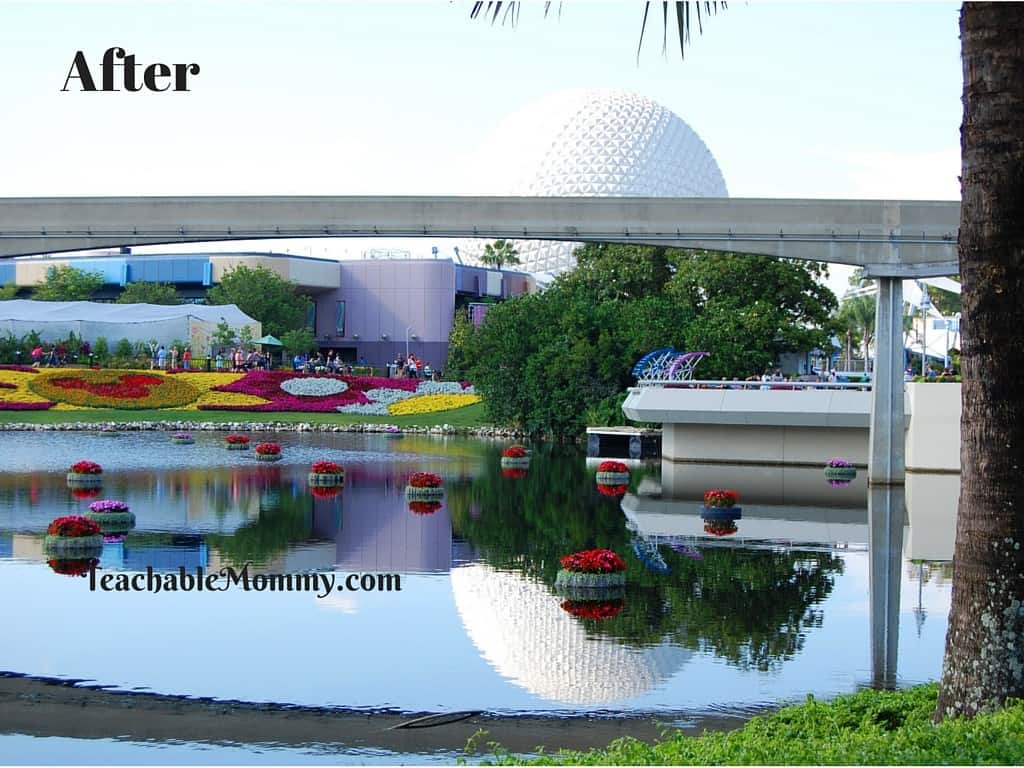Are you a photo enthusiast like me? Between my big body camera, on the go videoing, and my phone I am constantly taking photos. But I don't want to just take pictures and never do anything with them. Photos are still-life expressions and they should communicate the vibrancy of life in that moment. That means using photo software that can really draw out what it is you want the viewer to experience.
Give photos life with Adobe Creative Cloud Photography plan. The Adobe Creative Cloud Photography Plan is a 1-year subscription that encompasses Photoshop Creative Cloud and Lightroom Creative Cloud ($119.99 reg retail for a 1-year subscription).
Adobe Creative Cloud Photography Plan is ideal for active photographers that want to use enhanced photo editing capabilities while enjoying the convenience of being able to create and access their work on any device, anywhere.
The Creative Cloud allows you to organize, edit, and share images from anywhere! And when you make an editor flag a favorite in one place, it's automatically updated everywhere else through Adobe CreativeSync technology. You can also show off your work in online galleries or share to your social media sites. The Adobe Slate mobile app can be used to animated videos and stories while the Adobe Voice mobile app allows you to add your own voice for narration.
As someone who takes thousands upon thousands of photos I like to do a variety of edits with them. Sometimes it is just a simple, everyday edit and other times I want to make the photo into something more. The Creative Cloud allows me to do all that and more. It really is built to help the photographer take their images to a whole other level.
This is one of my favorite shots from our last trip to Disney World. The Festival of Fantasy Parade is an amazing show, full of details and very colorful. I did a basic “everyday” edit on Flynn Rider to really bring out the vibrancy of the Rapunzel float.
I adjusted the saturation, vibrance, contrast, and brightness until I was happy with the results. With the preview function in the Creative Cloud I can see my changes in real time and make decisions based on how I feel it looks.
The next photo will show a several step approach and more advanced tweaking to the original.
We were at Disney during the Epcot Flower and Garden Festival. The grounds are covered in amazing topiaries and flowerbeds are everywhere! The original picture actually wasn't too bad with the color but I wanted to do something more with it.
For the first edit, I played with the saturation and vibrancy. Then I went in and used the clone stamp tool to add 2 extra floating flower pots.
Then I desaturated the entire photo minus one key-area, to give it that pop.
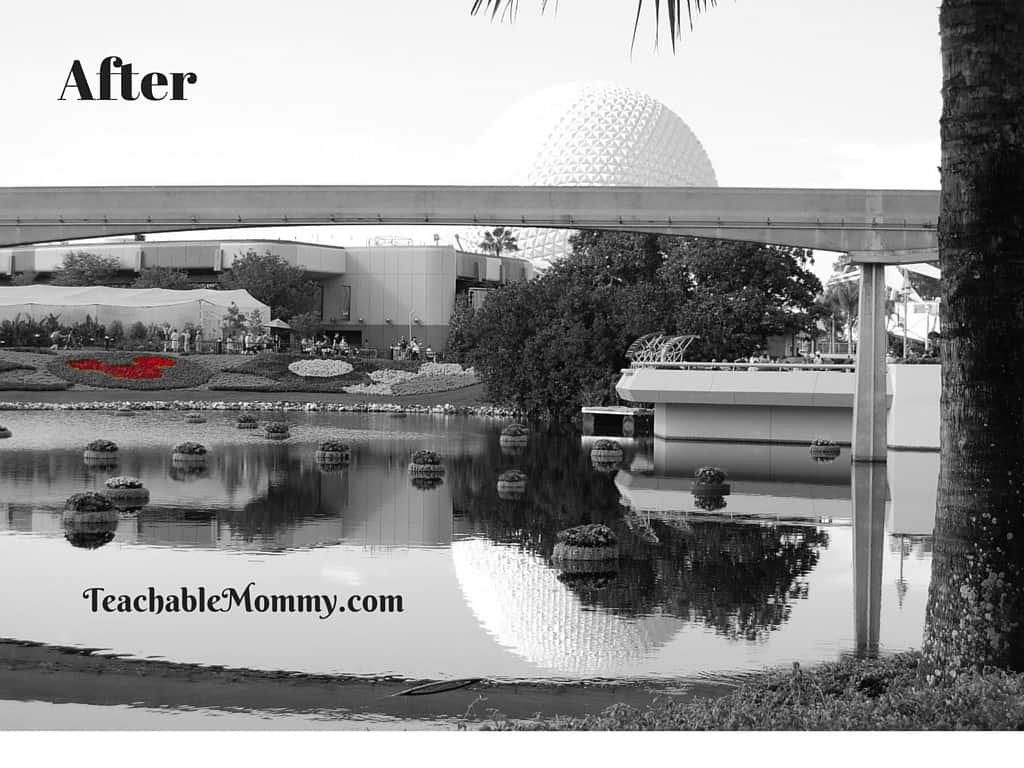 Take your best shot and make it even better with the Creative Cloud Photography plan. With it you have the tools you need to bring your images to life – anytime, anywhere.
Take your best shot and make it even better with the Creative Cloud Photography plan. With it you have the tools you need to bring your images to life – anytime, anywhere.
How would you use the Creative Cloud?
The reviewer has been compensated in the form of a Best Buy Gift Card and/or received the product/service at a reduced price or for free